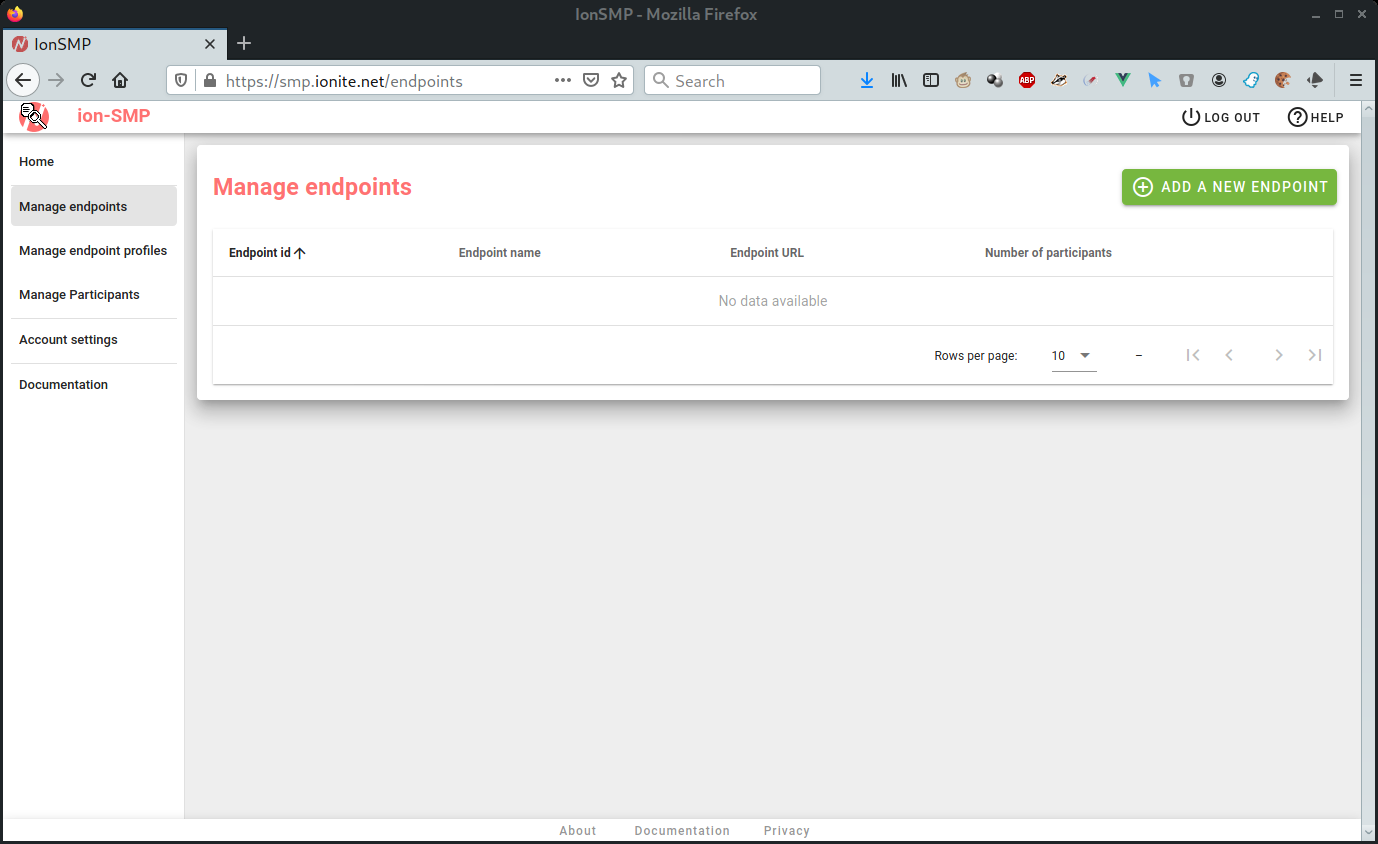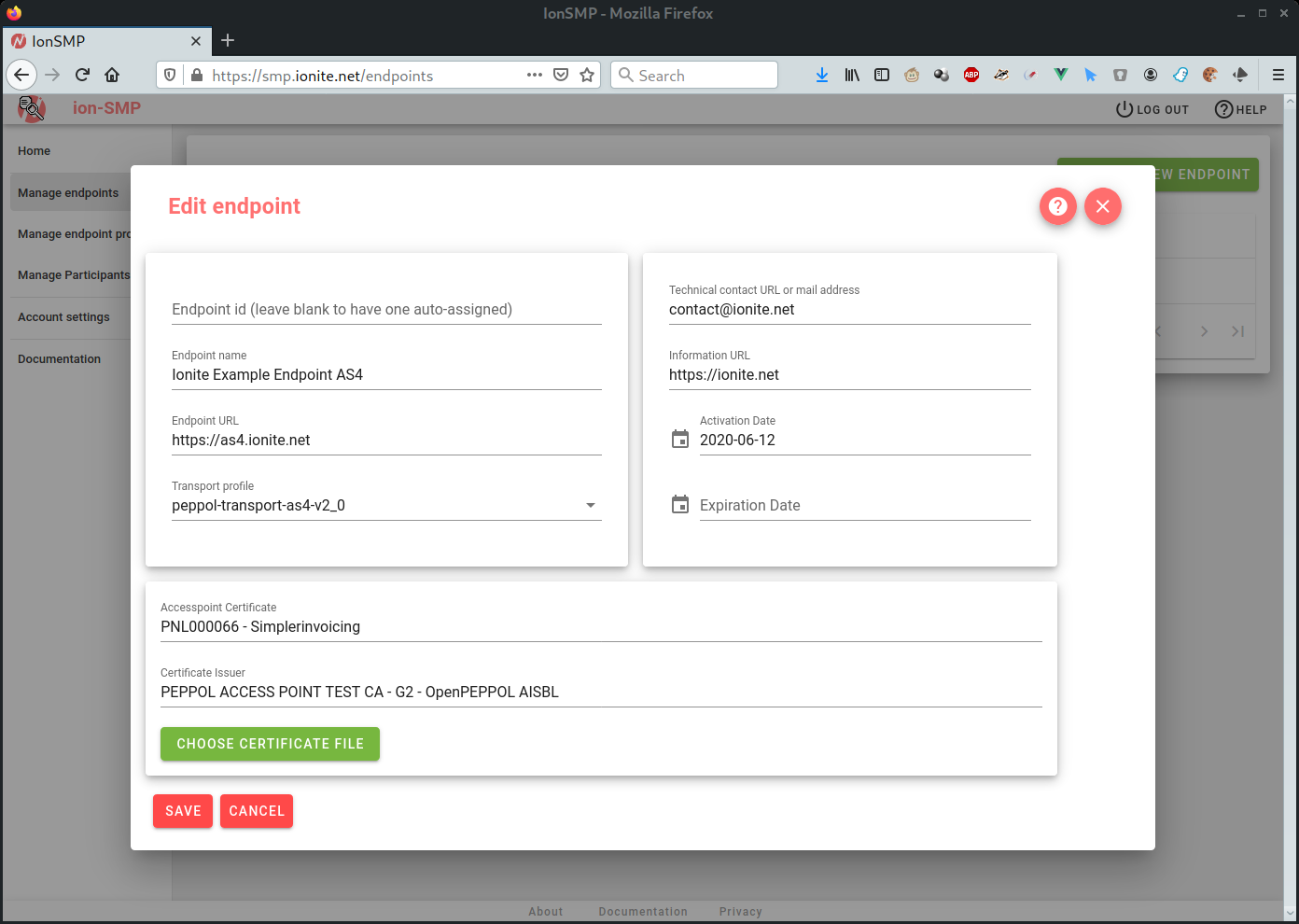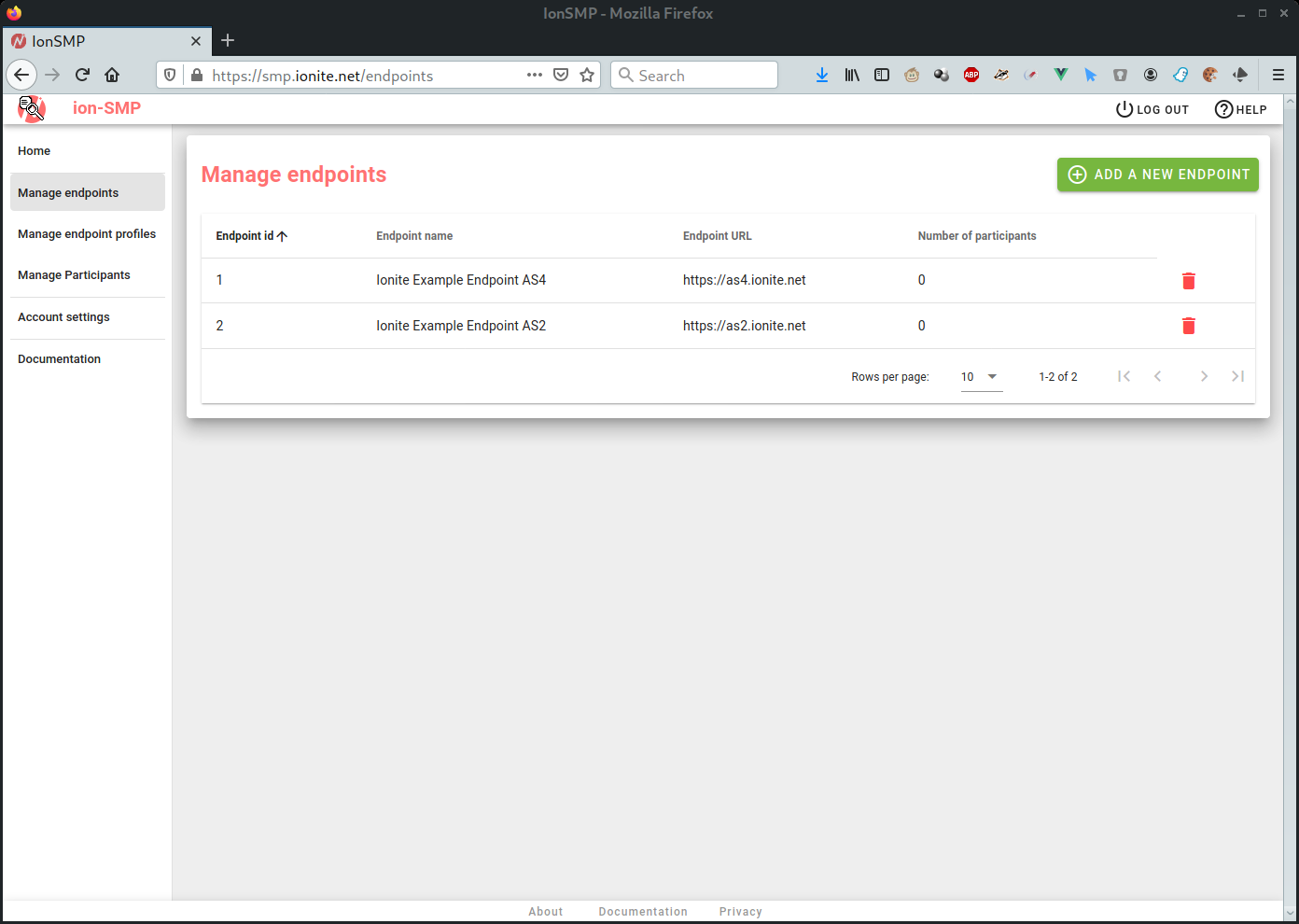Managing endpoints
Introduction
In this section, you can manage the details of your endpoints. Please note that an access point can have multiple endpoints. For instance, your access point server could have support for AS2 and AS4; these will both be a separate endpoint on the SMP.
Every combination of URL, transport type, and certificate will need a separate endpoint entry.
Endpoint list
In the ‘manage endpoints’ section, you will see a list of your endpoints.
Initially, this list will be empty.
Creating a new endpoint.
You can create a new endpoint with the button ‘Add a new endpoint’ at the top right.
You will be presented with the following screen:
The endpoint creation scheme has the following entries:
-
Endpoint ID: the numeric identifier of this endpoint, only used internally and potentially by your API client. You can leave this field blank, and it will be provided for you. You cannot use a number that you are already using for another endpoint.
-
Endpoint Name: The name of this endpoint.
-
Endpoint URL: The URL where this endpoint is listening for incoming documents. For example: https://endpoint.company.net/as2
-
Technical contact URL or mail address: A address where contact information can be found, for instance for your helpdesk.
-
Information URL: A website URL with more information about your endpoint or services
-
Service Activation Date: The date the service of this endpoint was activated on. If you leave this blank, it will default to the current day.
-
Service Expiration Date: The date the service of this endpoint will expire, and should no longer be used.
-
Accesspoint Certificate: This field contains the name of your PEPPOL certificate. You cannot edit this field directly, use the button below.
-
Certificate Issuer: This field contains the name of the issuer of the endpoint’s PEPPOL certificate. You cannot edit this field directly, use the button below.
-
Choose Certificate file: With this button, you can upload the public certificate of your access point. This certificate is used for encryption and signature validation by access points that send documents to your access point. You will need to use the certificate created for you by PEPPOL for this.
Editing endpoints
After you have created one or more endpoints, these are shown in the list. The list also shows the number of active participants that have this endpoint assigned. In this example that number is zero, we shall add some participants in the next section.
You can change the settings for any of your endpoints by selecting them in this list. The only setting you can not change is the Endpoint ID; you can only set a value for the endpoint id during creation.
Deleting endpoints
You can remove an endpoint from the system with the delete button in the endpoint list. Note that you can only delete endpoints if they have no participants assigned.