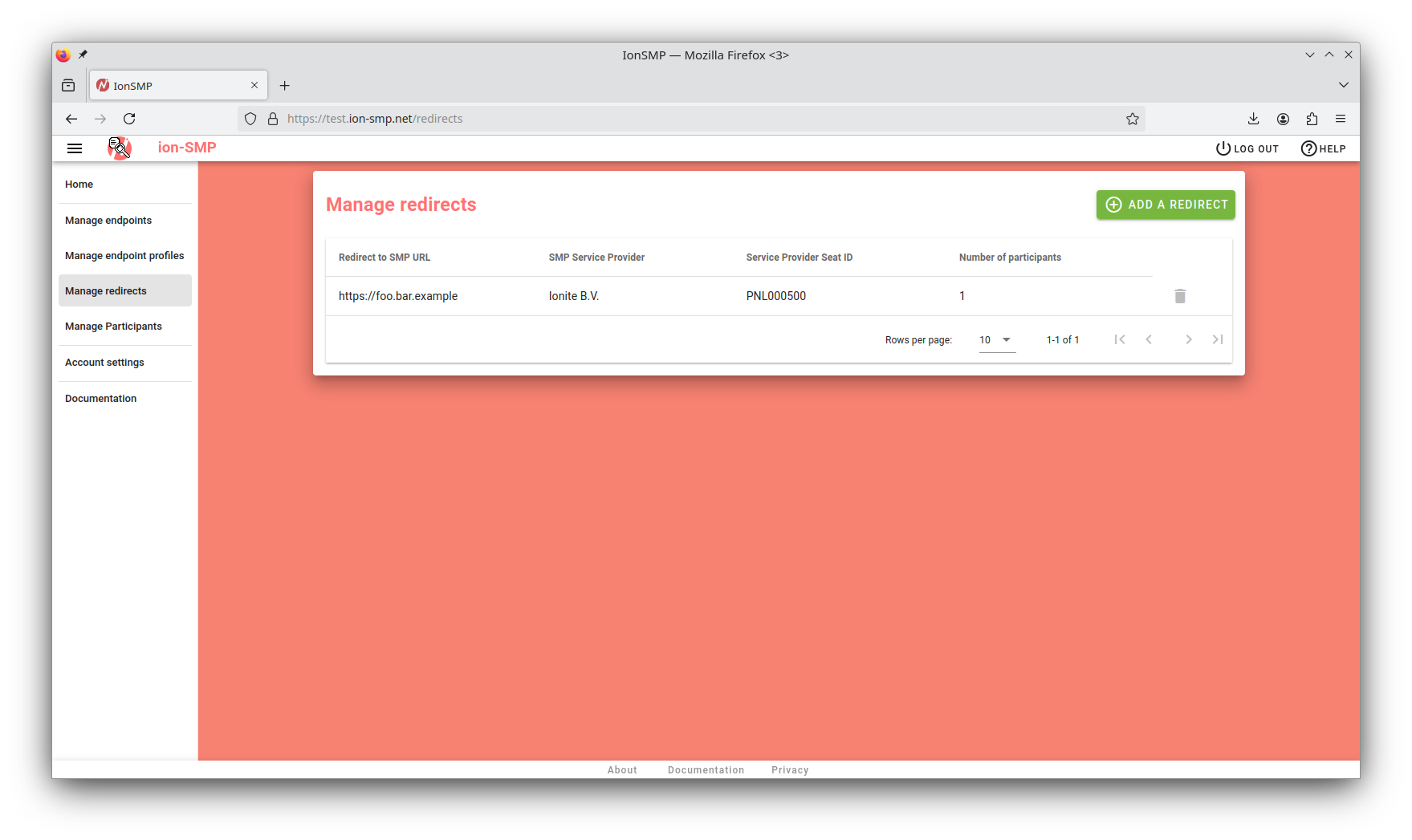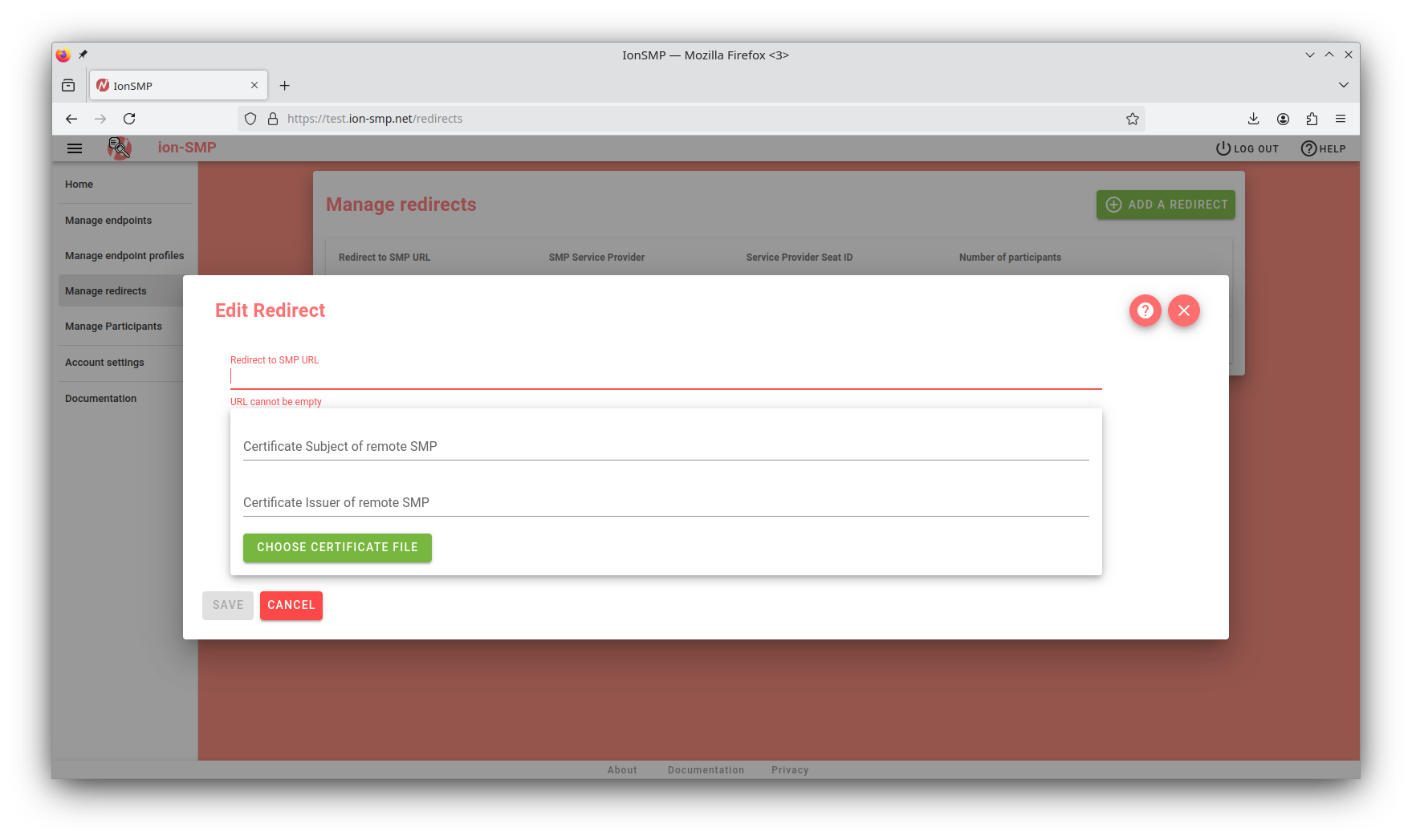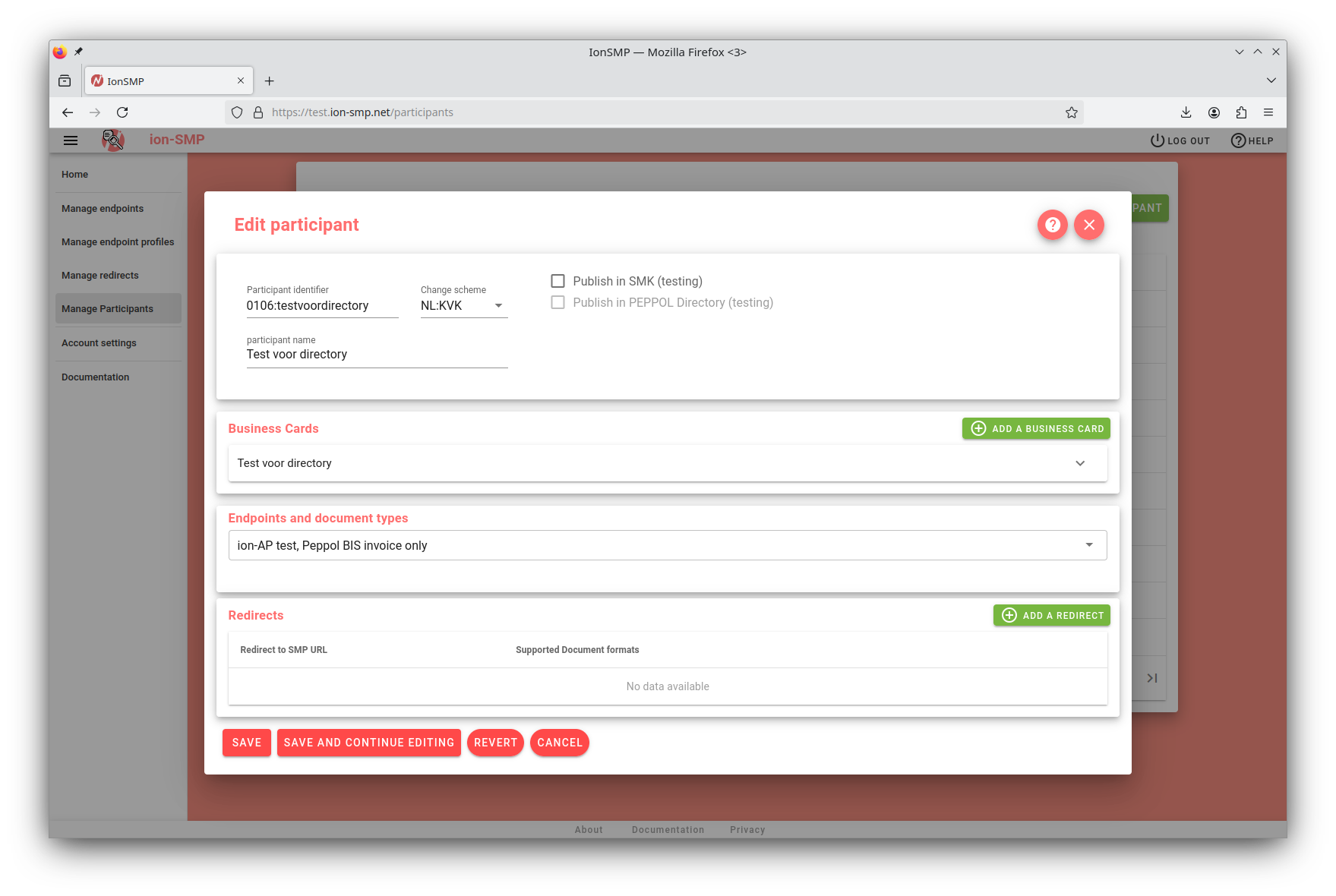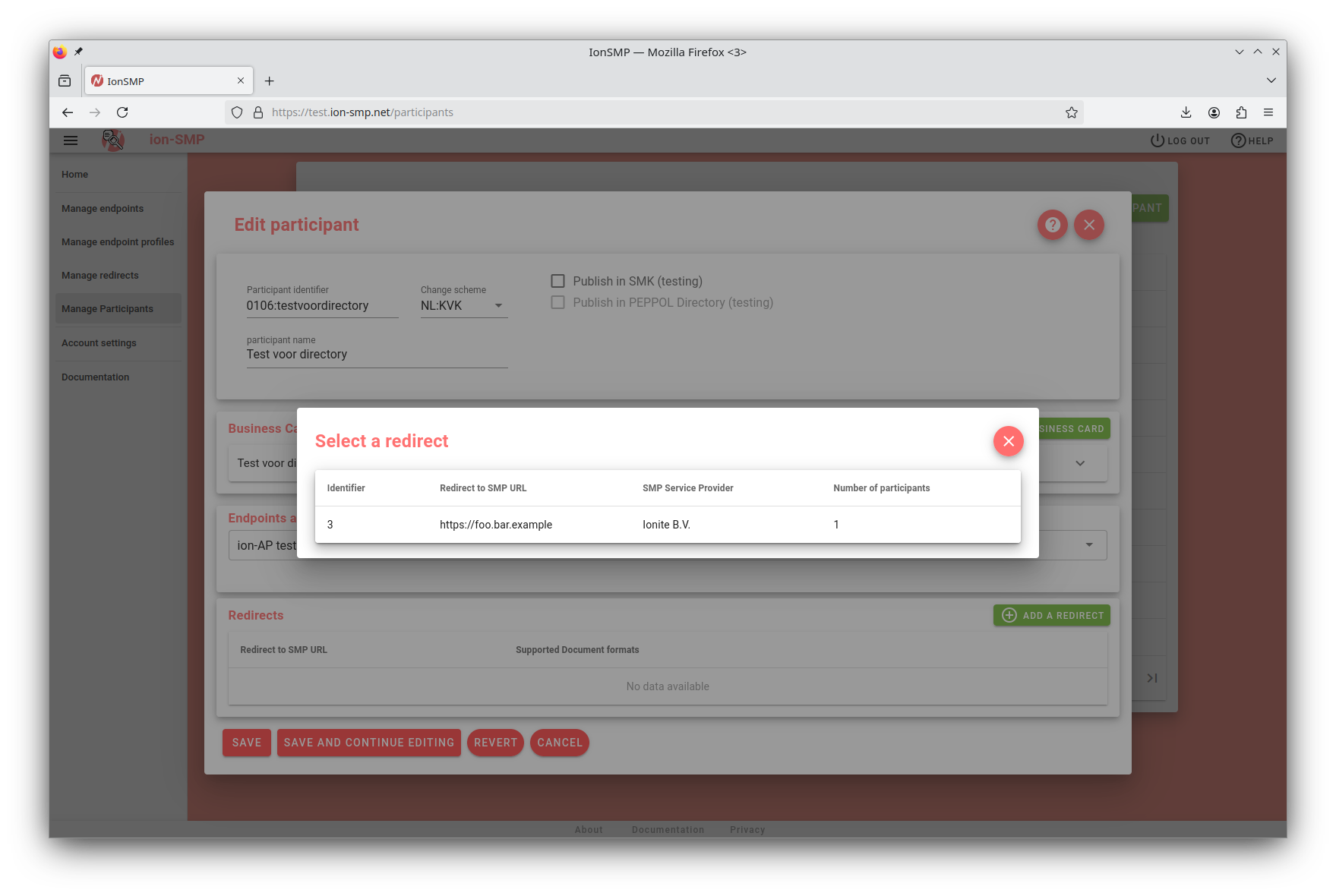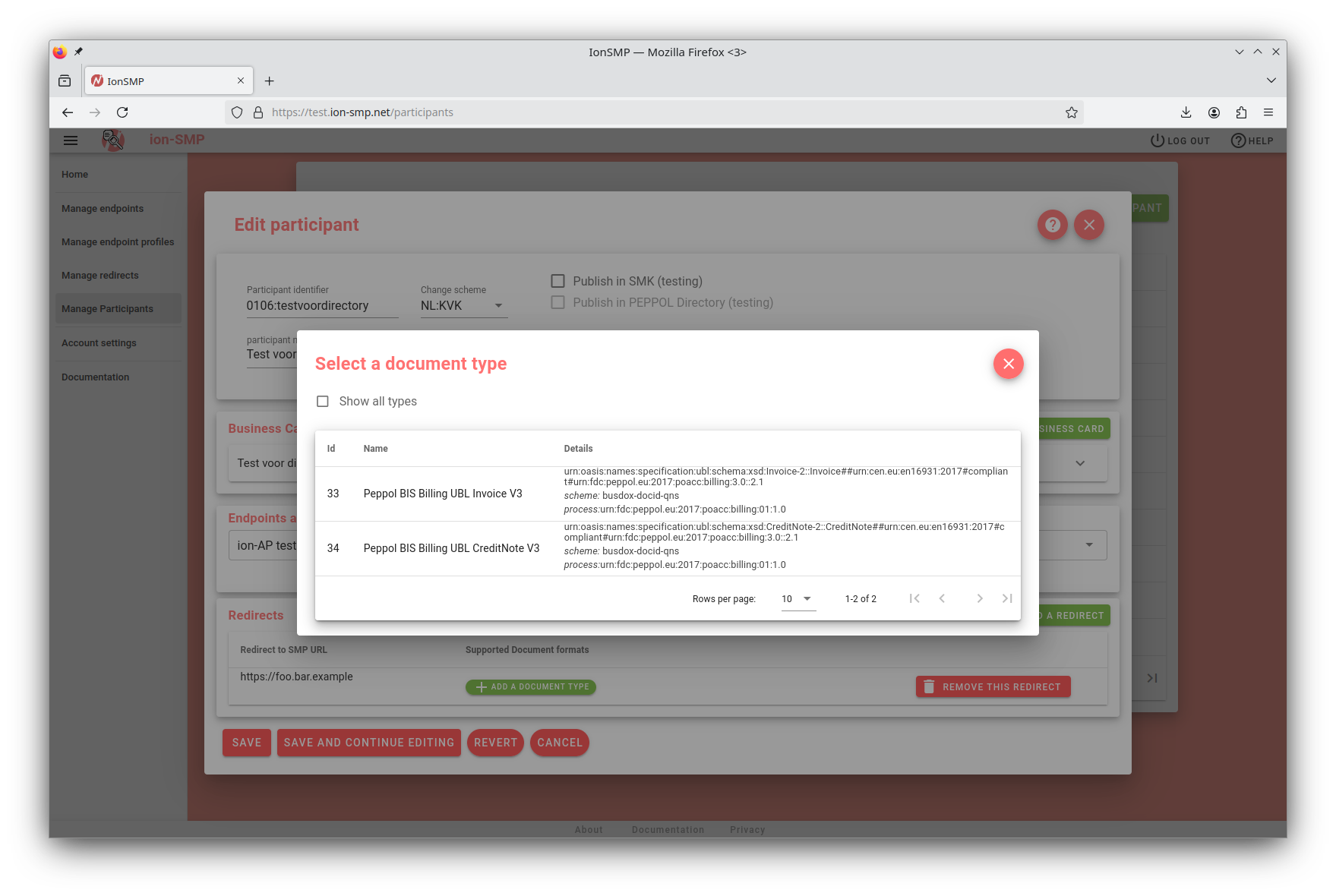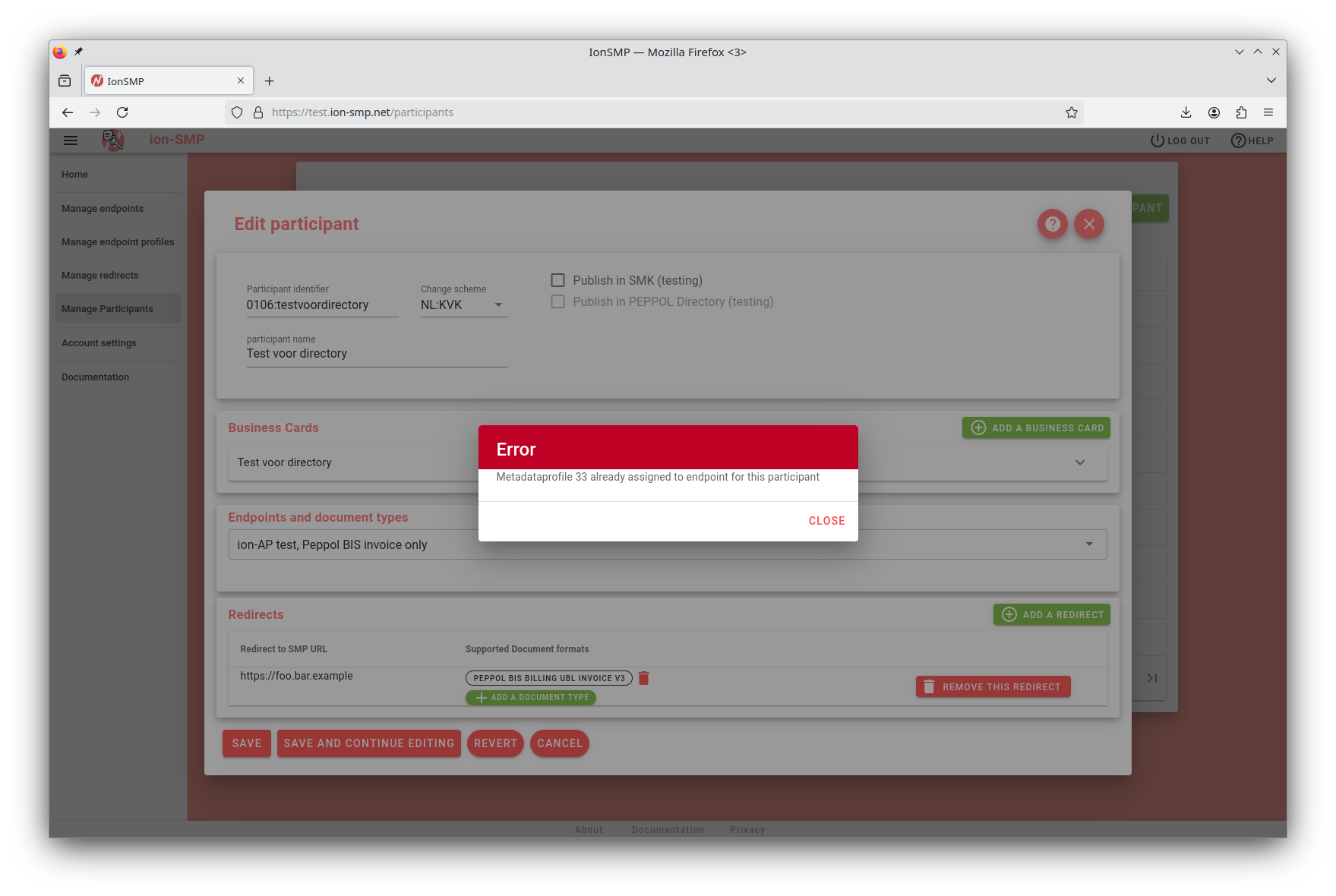Managing Redirects
Introduction
In this section, you can manage Redirects for your Participants.
Redirects are a feature of an SMP where, for specific document types (‘metadataprofiles’, in SMP terms), the SMP can point a client towards a second SMP. The main use-case is a scenario where a participant has multiple Service Providers, and for specific document types, the information is published on a different SMP than the main SMP of that participant.
You can manage your configured redirects centrally, but each redirect must be configured for each participant separately; you cannot include redirects as part of an endpoint profile.
Redirect list
In the ‘manage redirects’ section, you can create, update, and remove Redirects.
Initially, this list will be empty.
Creating a new Redirect
You can create a new redirect with the button ‘Add a new redirect’ at the top right.
You will be presented with the following screen:
The redirect creation scheme has the following entries:
- Redirect to SMP URL: the base URL of the SMP that you will redirect to. A full redirect will include the participant identifier and document type, but this information is added automatically later.
- Certificate: You must upload the public certificate of the SMP that the redirect points towards (as a PEM or DER file). You can request this certificate from the service provider of the other SMP.
Editing a Redirect
After you have created one or more redirects, these are shown in the list. The list also shows the number of active participants that have this redirect assigned.
If the certificate or the URI of the other SMP change, you can update it here, and you do not need to re-configure the participants with this redirect manually.
Deleting redirects
You can remove a redirect from the system with the delete button in the redirect list. Note that you can only delete redirects if they have no participants assigned.
Managing Participant Redirects
Redirects must be managed separately per participant, in the Participant Edit screen.
This has the same interface as manual endpoint configuration; you can add a redirect and select one from your redirect list:
Then, you can add individual document types to use for this redirect for this participant:
Whether or not you use an Endpoint Profile, you can add any number of redirects for any number of document types for your participants, with one limitation: ion-SMP will not allow you to specify a redirect for a document type if that document type is already used in the configured endpoint profile or endpoint configuration for that participant.